Though WordPress is the most astonishing content management system we’ve ever had, it comes with some limitations too.
Page builders are simple WordPress plugins that allow you to easily develop and edit webpages and make the content presentation outstanding.
They come with a significant number of templates to use and, most importantly, their simple drag and drop feature has eliminated the necessity of any coding knowledge.
Thus, armed with these page builders, anyone without any HTML or CSS knowledge can design attractive websites easily.
Here, we’re going to compare three well-acclaimed page builders:
- Beaver Builder
- Thrive Content Builder
- Visual Composer
The main factors we’re going to look at are:
- Features
- Add-ons
- Working Procedure
- Price
- Pros and Cons
So let’s take a closer look at each factor to decide which one fits your requirements the best.
Beaver Builder WordPress Plugin
Overview
Beaver Builder is an
agile and advanced content builder with complete drag and drop support.
Most importantly, it comes with a frontend content editing interface which shows an exact reflection of your page as it’s going to be published.
This page builder provides you with a number of inbuilt templates for various webpages like:
- Landing pages
- About pages
- Service pages
- etc.
What’s more is it works with your present theme and everything you develop with it isfully mobile responsive.
So stop getting confused with shortcodes or writing HTML because with Beaver Builder,developing professional, eye-catching WordPress pages and sites has become simpler than ever.
Features
- Compatible with almost any WordPress theme: Beaver Builder is compatible with almost any WordPress theme (that includes your custom designs as well). However, based on your chosen pricing plan, it also comes with its own theme.
- Frontend editing: Unlike many WordPress page builders, Beaver Builder allows you to directly develop and edit your website’s content and layouts on the frontend. So, with it, you can go on with your work in such a manner that closely resembles how your site will look when it gets published.
- Inbuilt page templates: Beaver Builder comes with a number of inner-page andpre-built home page layouts. The former group holds templates for pages likeservices, about us, contact, blog archive, and more. All layouts are also completely customizable with this builder.
- Complete drag and drop interface: The full drag and drop functionality of this page builder has completely eliminated the pain of placing texts and images piece by piece. Now you can take full control over your page layouts.
- Multisite-capable: Beaver Builder is capable of handling multiple sites. Based on your chosen plan, you can have access through the network control panel that allows you make modifications across your network.
- Good customer support: You’ll receive expert support from the world-class support team of Beaver Builder.
- SEO optimized: Industry standards like code compression and HTML ensure that search engines find your pages easily.
- WooCommerce compatible: Beaver Builder is compatible with WooCommerce.
- Widget and shortcodes support: This page builder supports widget and shortcodes which allow you to use your other plugins as well.
- Import/Export: This feature lets you migrate your site or share the layouts with others by using the inbuilt import/export tools of WordPress.
- Mobile responsiveness: Any page developed with Beaver Builder will be completely mobile responsive provided the theme you’re using is a responsive one.
- Reusable templates: This feature allows you to save your created layouts and reuse them for a countless number of times.
Best add-on for Beaver Builder
Though Beaver Builder is an excellent page builder for WordPress sites, it lacks some things too.
You can do almost anything with Beaver Builder but in some cases, it takes a lot of time.
For instance, creating a call to action or a banner requires lots of drag and drop actions and clicks.
Let’s take a look at the features of this add-on.
- Lightweight: It only loads the required codes on your website and necessary pages, thus increasing the loading speed.
- Time saver: It comes with professionally designed templates which help you save time in designing.
- Professional designs: Expert-built professional designs help you create a perfect layout.
- Additional modules: Apart from the modules provided by Beaver Builder, this add-on comes with more than 30 advanced modules to make your website more eye-catching.
- Row templates: You can create an entire page simply by assembling suitable row templates.
- Page templates: Full page templates will allow you to build pages in one click, thus making your website creation task a lot easier and faster. (This feature has yet to be launched.)
Other add-ons
Apart from the one mentioned above (UABB), there are a number of developed and budding add-ons that are being used with Beaver Builder.
To name just a few Beaver Builder add-ons:
All of these add-ons are great and add a lot of functionality to the Beaver world.
Working Procedure
With its flexible drag and drop feature, Beaver Builder works on your WordPress website’s frontend.
There is a tab/button named Page Builder located on the top-right of your page that you can click to open the editor.
If you’re creating a new page, Beaver Builder provides you with an option to select a template from its comprehensive range of templates.
Then you can add elements and modules to your page by using the editor panel.(Remember to reopen this panel if you want to add new elements while working on something else as the panel becomes hidden.)
Price
Beaver Builder comes with three pricing options:
- $99 (Standard):
- All modules, no theme, 1-year support.
- $199 (Pro):
- Beaver Builder theme, multisite compatible.
- $399 (Agency):
- Multisite compatible with network settings, theme.
Pros and Cons
Pros
- Easy to work with: Easily understandable user-friendly interface.
- Flexible functionality: Allows working with content modules and WordPress widgets.
- Works with multiple sites: Can be used on a countless number of websites.
Cons
- Limited editing functionality: Only frontend layouts of your website are editable.
- Expensive: More expensive when compared to Visual Composer.
- Inadequate justification for higher pricing: Pro and Agency licenses (the two higher priced licensing options) don’t legitimize their extra cost (especially when multisite support comes as a standard feature with Visual Composer).
Thrive Content Builder
Overview
This 100% WordPress plugin works on the WYSIWYG (what you see is what you get) principle.
With
Thrive Content Builder, you don’t need any HTML or CSS knowledge to add elements anywhere on your webpage.
You can drag and drop elements as you wish to, without following strict patterns like other rigid web builder tools where you need to add a section at first, followed by a row, and then a column.
Also, while you go on creating your pages, you can see them in real time right on your screen. Thus, you no longer need to wait for previews or guess how a particular element, when added or deleted or tweaked, will look like on your live site.
Features
- Thrive Content Builder Visual Editor: With simple content elements (like Image, Button, Icon, Star Rating, Custom HTML/CSS, and Content Container), multi-style elements (like Column Layout, Content Box and Templates, Divider, Testimonials, Call to Action, etc.), advanced elements (like Content Toggle, Feature Grid, Pricing Table, Countdown Timer, Embedded Google Map), and Thrive Theme elements (like Page Section, Borderless Content, Thrive Custom Menu, Thrive Click to Call, etc.), you can create your web pages using various elements with a simple drag and drop.
- Thrive Landing Pages: With a set of 107 pre-designed landing page templates, you can create anything from opt-in pages and squeeze pages to Thank You pages, Sales pages, Confirmation pages, and much more.
- Events and Lightboxes: Event manager of Thrive Content Builder lets you animate the mouse over/entrance/click of an item. You can also create lightboxes that trigger on mouse over/screen entry/click.
- Templates and Compound elements: Combining some elements of this website builder lets you create your own elements.
- Style families: Lets you select a web page theme and style the elementsaccordingly.
- Customizable margins and colors: By letting you input margins and padding on every element, this feature lets you control page elements and spacing.
- Shortcodes: You can use the “WordPress Content” to embed shortcodes in your content, which are displayed in real time.
- Revision Manager: Fix mistakes made while saving content (especially when multiple people are working on the site).
- A/B testing: You can use this website builder with Google Analytics to run unlimited A/B tests.
- Custom CSS and HTML: Edit or inject complete blocks of page level HTML and CSS to customize your pages.
Add-on
Since Thrive Content Builder is built with some awesome features, I have not come across any known addons for it.
Working Procedure
You can launch Thrive Content Builder from within a post, or in different locations around WordPress (for example, from the overview of pages/posts).
By adding a toolbar to either the screen’s right or left side, this builder lets you select the elements you want to add to your page and decide the order you want for such additions.
Thus, once you have created a new page, you can use this builder to add content to it right away.
Price
Thrive Content Builder comes in three plans:
- $67 (Single Site):
- This is the cheapest option if you just need the plugin for your site.
- $97 (Unlimited Sites):
- For use on unlimited sites of a personal nature.
- $49/month (Agency):
- For use on your or your clients’ sites. With this option, you can also use all of Thrives plugins and themes as well.
Pros and Cons
Pros
- Extremely elegant designs: Simple, user-friendly designs and colors, together with easy options to completely change, edit, and modify anything to suit your purpose is a big advantage of this page builder.
- Drag and drop features: No need for any coding knowledge as you can edit content with easy drag and drop features.
- Easy-to-install plugin: You just need to download a single file and upload it through your WordPress “Plugins” page to start working with this plugin.
Cons
- A tad expensive: Though it’s not cheap, it can still be worth investing in if you own an online business.
- Inability to edit existing content: It isn’t easy to edit your already created content.You can’t simply open your post and edit it. You’ll need to copy/paste the sections you want to edit piece by piece on your Thrive editor to edit content that’s already published. You have to do it from the ground up by adding “Content” tabs for every feature you wish to add (such as images, banners, email forms, call to actions, etc.).
Visual Composer
Overview
With its user-friendly interface,
Visual Composer lets you create
responsive layouts in the frontend or backend of your website within minutes.
It functions well with any WordPress theme.
Coming equipped with more than ten language packs, this website builder has support for WooCommerce, WordPress Multilingual Plugin, and WordPress Multisite.
You also get a variety of pre-defined layouts and content elements.
Since Visual Composer is compatible with all available custom post types, you can use it to modify any page, blog post, and custom post types that you have added through WordPress plugins and themes.
With several developer options, along with more than a hundred add-ons, Visual Composer gives you the ease and flexibility to create pages just the way you want to.
Features
- Simple drag and drop features: Without a single line of code, you can create a website, blog, portfolio, or even a portal with its simple drag and drop feature.
- Inline frontend editor: It gives you a true inline editing experience where you see changes made with the most popular WYSIWYG editor available in the market.
- Backend editor: Use it to create your posts, pages, and custom post types quickly. For viewing content rich layouts in schematic mode, this is the ideal solution.
- Compatible with any WordPress theme: Since it works with all WordPress themes, you don’t need to switch builders when changing your theme.
- Ready content elements: Pre-packed with over 45 content elements (from simple buttons and text blocks to advanced post grids and accordions), it facilitates easy page and post creation by simply dragging and dropping elements.
- Fast editing with templates and presets: Saving your WordPress layout as a template with template manager, or using over 60 predefined templates, or changing content elements to save them as a preset, you can do a lot with Visual Composer.
- Create skins with customized designs: Change paddings, colors, and get several other options to create your own skins that match your brand identity.
- Instant creation of responsive websites: Visual Composer adapts your website to different devices instantly and offers easy tools to tweak responsiveness if required.
- Grid Builder: Create unique grid templates to control appearance, animation, elements, and position of individual grid items.
- Compatible with WooCommerce and SEO by Yoast: You can edit your WooCommerce shop on the go and take your website to the next level with this feature. With its SEO practices, Visual Composer ensures your content is indexed completely.
- Learning curve: This website builder has an easy learning curve and helps users with a wide-ranging knowledge base and video tutorials.
- Multisite support: Running a multisite network is made easy with Visual Composer.
- Compatibility: Visual Composer is compatible with WPML, mqTranslate, and qTranslate.
- Extendable with API: This is yet another feature that helps developers in creating sites and pages.
Best Add-on for Visual Composer WordPress Plugin
Visual Composer isn’t bereft of imperfections.
For example, you may find the user interface disorganized to some extent with the icons strewn about. Though, it’s fortunate that the interface is quite intuitive.
You may even face problems with upgrades. For example, with one upgrade, paragraph breaks got eliminated!
Some popular features of UAVC are:
- Animation block: To animate everything that you will ever need.
- Advanced buttons: From buttons in any color, shape or size, CSS3 animations, with border settings, to those with font icons, hover effects, 3D shadows, and displaying any among 600+ Google fonts, you have a wide range of buttons to choose from.
- Flip box: Appearing like a normal box, it flips open with a CSS3 effect when a visitor hovers on the block and displays a Call to Action section enticing the visitor to act.
- Icons: Either use it to add a simple icon (image and font, or both) in your page or opt for Visual Composer grids to show a list of logos of your partners, clients, sponsors, etc.
- Info box: Helps to highlight the important things you have to offer and makes your website stand out.
- Info list: Give your lists an interesting makeover and highlight your popular/relevant products/services and features.
- Interactive Banner1 and Banner2: Deliver your message precisely and in an interactive manner.
- Counter: Show your achievements, milestones, and any other numeric statistics using animated numbers.
- Carousel/Slider: Showcase attention-grabbing and important announcements or offers.
Apart from the above, UAVC also offers:
- Countdown timer
- Headings
- Timeline
- Google Maps
- Google Trends
- Info Circle
- Info Table
- Just Icon
- List Icon
- Modal Box
- Price Box
- Highlight Box
- iHover
- Fancy Text
Other addons
Apart from UAVC, there are a number of other addons that complement Visual Composer perfectly.
Addons like:
Working Procedure
After activating Visual Composer, you get control over your page layouts.
To get started, simply add a new page and you will notice new buttons that allow you to switch between Builder mode and Classic mode.
You will even find a button that lets you use the live frontend editor.
From here, Visual Composer offers several options to add columns, rows, text, buttons, images, and much more.
You can even save your custom layouts as templates that can be reused again instead of creating them all over from scratch.
Price
- $34 (Regular license):
- This price includes future updates, quality checks by Envato, and six months support from WPbakery.
- You can extend the support to 12 months by paying an additional $10.20.
Pros and Cons
Pros
- Cost-effective: It’s noticeably cheaper than Beaver Builder and Thrive Content Builder.
- Easy layout creation: You can create layouts for any theme in the frontend and backend of your website easily.
- Variety of content elements on offer: You get 45+ premium content elements to choose from.
- Options for developers and added functionality: Apart from several developer options, it offers several add-ons for added functionality.
Cons
- Frontend needs work: Some users feel it could be more polished.
- Not GPL friendly: Though you can use Visual Composer on multiple websites, developers expect you to buy a license for each website you own where you want to use this plugin.
- Shortcodes-based: Uninstalling the plugin will make the content (that you have already created) stop working.
Final Takeaway
Despite their respective pros and cons, Thrive Page Builder, Beaver Builder, and Visual Composer can all help in creating attractive websites on the WordPress platform.
While
Beaver Builder is better if you wish to create layouts on the
frontend of your website,
Visual Composer is good for designing layouts in the
backend.
With Ultimate Add-ons (UABB and UAVC), both of these website builders offer added features and functionality to facilitate the designing of customized websites.
Thrive Content Builder is a complete value for money as you
don’t need any add-ons & it comes pre-built with ready to use templates.
It all comes down to your preferences and requirements when choosing any one of these three WordPress plugins.
Do let me know which one is your favorite WordPress page builder plugin. I would love to hear your opinions & experiences in the comments section below.
If you enjoyed reading this details comparison of Beaver Builder, Thrive Content Builder, and Visual Composer, do share it your friends who are using WordPress for creating blogs and websites!


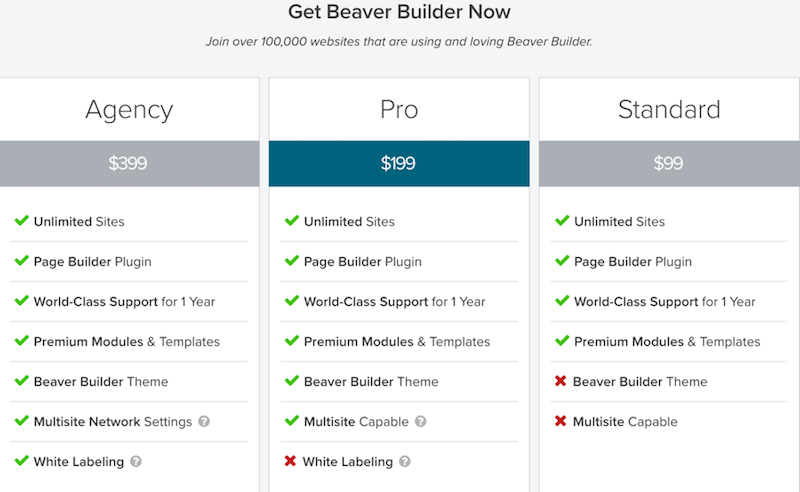
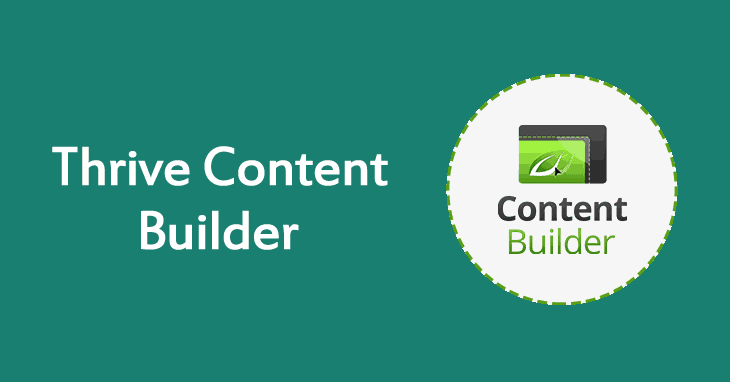
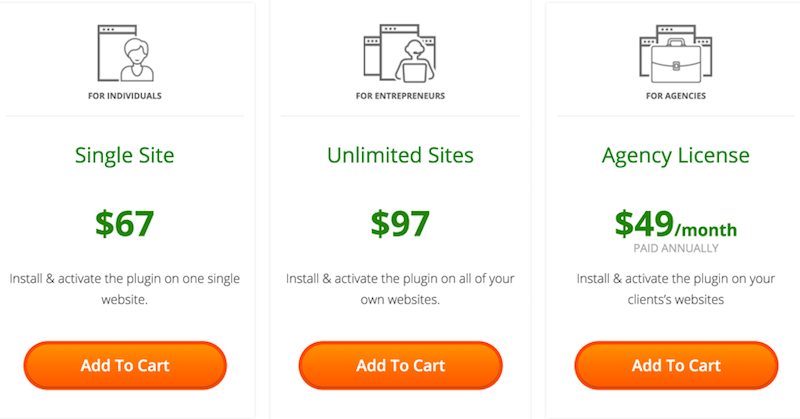





![How to Set Up Yoast WordPress SEO Plugin [Updated] - Issue with Adding meta description & title in latest SEO Yoast plugin](https://blogger.googleusercontent.com/img/b/R29vZ2xl/AVvXsEgy2bhkLyFcPaMGW-EXe0NGXBlW3ihDy3G3OuXXQi8SOX0e8E-RSfRsHStfyBqp48fi2WhniL9kYY3_GI3UUzfBSUrp-R09FZXGpwId3fRRBQM1sdzfoawiREDSXzrAx5hMYP5ZbQLt3Gmj/s72-c/2016-09-22+at+04-05-55.png)




No comments:
Post a Comment