The majority of app developers publish their apps on the Google Play Store but disregard many alternative stores that are popular. The Amazon App Store is another popular app store for publishing your free or paid Android app!
In this guide, I will share the requirements (including image specifications for branding), for publishing your app to the Amazon App Store. I will be publishing my existing Android app (listed here) to the Amazon App Store.
This is an extensive guide, and will cover all of the essential steps to follow for publishing an app on the Amazon App Store.
Complete Guide to Submit Android App to Amazon App Store:
Go to this link & create your Amazon developer account. It is very important that you configure payment options right away. This is especially important for those who are offering in-app purchases or who want to monetize their app using Amazon’s mobile ad network.
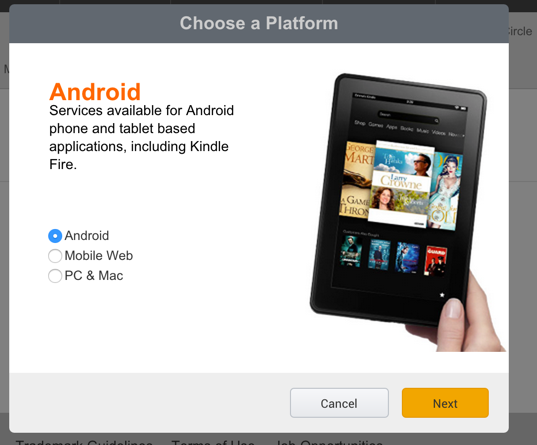
- Small icon: (114*114px) PNG Format
- Large icon: (512*512px) PNG Format
- Screenshots Between 3 and 10 PNGs or JPGs
800 x 480px, 1024 x 600px, 1280 x 720px,
1280 x 800px, 1920 x 1080px, 1920 x 1200px,
or 2560 x 1600px (portrait or landscape) - Promotional image 1024 x 500px (landscape only) PNG or JPG
- You also have the option to add a promotional video.
FAQ about Amazon’s App Developer Program:
- Amazon splits revenue 30:70 with the app developer.
- Creating an Amazon developer account is free.
- The Amazon App Store accepts non-exclusive app submissions.
- More details here.


![How to Set Up Yoast WordPress SEO Plugin [Updated] - Issue with Adding meta description & title in latest SEO Yoast plugin](https://blogger.googleusercontent.com/img/b/R29vZ2xl/AVvXsEgy2bhkLyFcPaMGW-EXe0NGXBlW3ihDy3G3OuXXQi8SOX0e8E-RSfRsHStfyBqp48fi2WhniL9kYY3_GI3UUzfBSUrp-R09FZXGpwId3fRRBQM1sdzfoawiREDSXzrAx5hMYP5ZbQLt3Gmj/s72-c/2016-09-22+at+04-05-55.png)




No comments:
Post a Comment