Content marketing is an important part of the future of all online marketing, and while the importance of content marketing remains constant, one thing that does change over time is the form of content.
With the rise of sites like Pinterest, Vine, Tumblr and Instagram, it is clear that the content marketing world is moving toward images and videos for the sharing of ideas. This does not mean that text content will ever lose value, but in order to enhance your content and make it more effective and thus more valuable, you need to incorporate images and videos within your content in interesting ways.
Last year, I wrote a lot about video blogging, and if you are one of the 2600 shouters who subscribe to my YouTube channel, you know that I have regularly started adding video tutorials and screencasts on my video blog. <Browse my video blog here>If there’s anything I have learned about online marketing over the years, it is thatquality and presentation are everything. If your website is well presented, you are more likely to encourage first-time visitors to stay for longer and to return. If your videos are produced in an interesting way, people are more likely to become engaged with your site.
Those of us who are creating technical tutorial videos which are targeted to a particular niche crowd have to work hard to polish our videos and make them shine. In today’s post I will share with you a few tips I have implemented over the past year, which have helped me to give my work a brand boost on my YouTube channel or anywhere I share my videos.
Welcome to the world of intro videos!
Intro videos are short videos which represent your brand in an interesting way. The idea behind an intro video is to brand yourself better. Indeed you may notice that all of the major brands are producing them. You will recognize the type of video I’m referring to when you have a look at the example posted below. This is the first intro video that I made for ShoutMeLoud. Following the video, I will explain how you can produce this type of intro video for yourself, for a very low cost.The video above is only 14 seconds in length, and can be easily added to a screencast video using any simple video editor. (I use Camtastia for video recording and video editing.)
Let’s have a look at how you can create this type of video to promote your blog or your brand.
How to create your brand video on a budget
If you are a big brand with lots of money in your pocket, you can hire a creative video production company to create your custom video. But if you are a guy with a small start-up like me, or a budding blogger, you can use any of the following suggestions to create a great intro video for your brand.
Fiverr:
I love Fiverr because it connects me with creative people who offer great creative work at a very low price. What would you think if I were to tell you that the video posted above was created for me for a mere $5?!!
Head over to Fiverr, and search using terms like “YouTube video intro” or “video intro“, and you will find many options to have a video intro created for your blog or brand. All you need to do is buy one creative gig, provide your brand logo .psd file and a tag line/message, and the creative folks at Fiverr will create your video within one week’s time. For an expenditure of $5, it’s a deal that is hard to pass up! Click here to browse Fiverr.
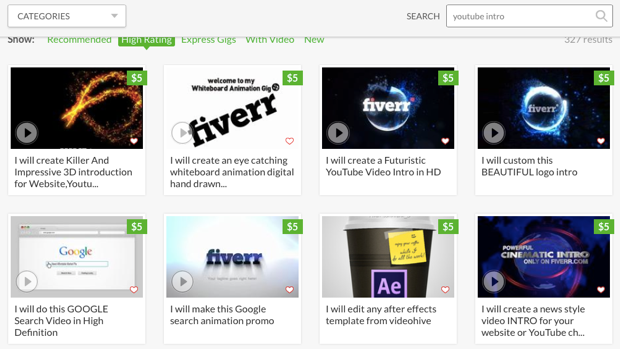
I usually buy one gig, and they also offer add-ons where I can get higher resolution videos or videos in various formats for an additional $5-$20. For example, the video embedded below was done for a total price of $15. I use this video as an “end” or “outro” video to remind my viewers to subscribe to my channel.If you understand the importance of branding, you realize that it would be minimal money well spent to have 2-3 videos created. Since your logo or message is going to be the same, the variety of videos will be appreciated by your regular subscribers.
You can use this type of video as an intro video or as an outro video, or you can also use it on your “about us” page to set you apart from other blogs.
DIY web videos
If you are a do-it-yourself kind of person, you should check out MakeWebVideo. This is a DIY website for creating whiteboard videos. These videos are not ideal for your call-to-action videos, but they are very effective for representing your brand. I have one such video featured on my YouTube channel, and you can check it out here.
With this service, video production costs start at $80, but these template based white-board videos are well worth the cost. Below I have embedded a video created using the MakeWebVideo service in about 2 hours’ time.Online marketing is all about doing something unique, and adding more features and flavor to your existing marketing techniques. Depending on your budget, you should consider getting an intro and outro video done for your brand as well.
Having videos created for $5 on Fiverr is a steal.
How many of you have created intro videos or are planning to do so?
Let us know your thoughts using the comments section below.
If you find this article useful, feel free to share it with your friends and colleagues on Facebook, Twitter and Google plus.

![How to Set Up Yoast WordPress SEO Plugin [Updated] - Issue with Adding meta description & title in latest SEO Yoast plugin](https://blogger.googleusercontent.com/img/b/R29vZ2xl/AVvXsEgy2bhkLyFcPaMGW-EXe0NGXBlW3ihDy3G3OuXXQi8SOX0e8E-RSfRsHStfyBqp48fi2WhniL9kYY3_GI3UUzfBSUrp-R09FZXGpwId3fRRBQM1sdzfoawiREDSXzrAx5hMYP5ZbQLt3Gmj/s72-c/2016-09-22+at+04-05-55.png)




No comments:
Post a Comment